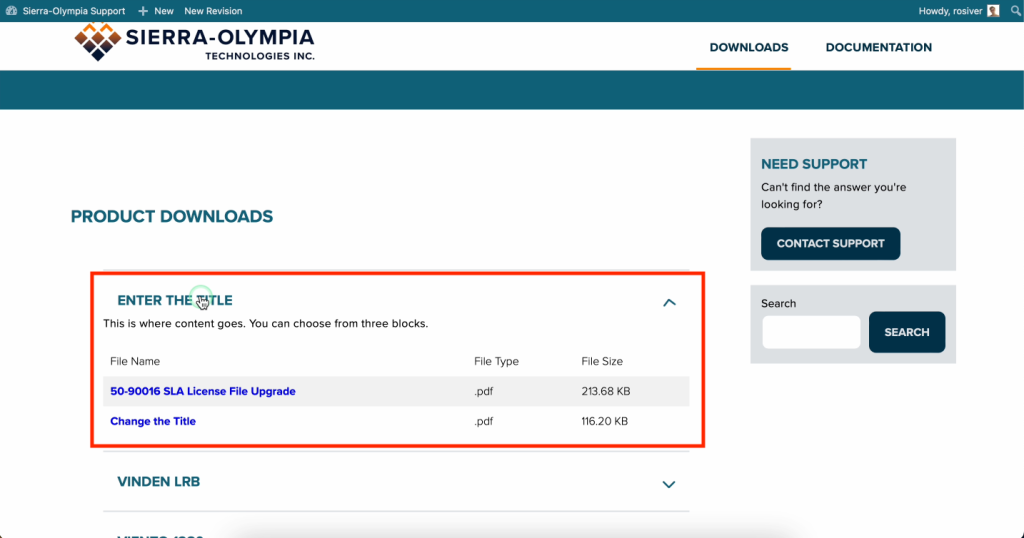Reviewing New Pages
Users in the Revisor role will receive emails about new pages that have been submitted for review.
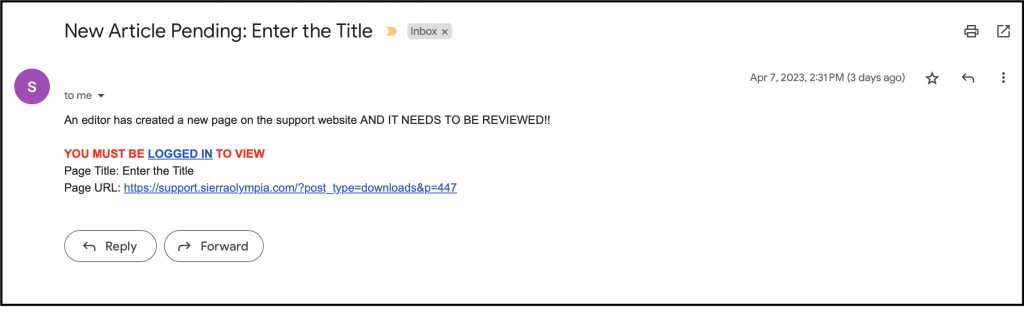
New pages will not be listed in the revisions section as they are considered additions, not revisions. New pages will appear in their post type area with the “Pending” next to the title.
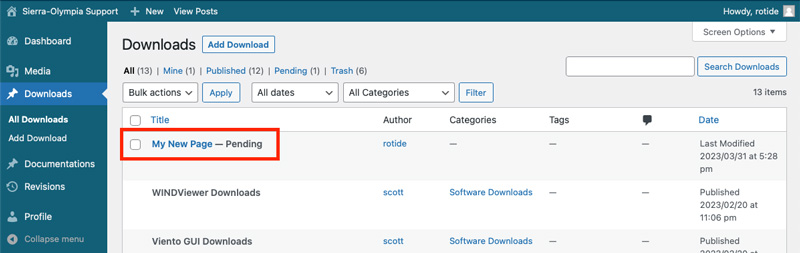
You can follow the link in the email to view the pending page. If the page is ready for publishing you will need to allow this from the admin. At the top of the preview you can access the admin by clicking edit page at the top.

Approving and Publishing New pages
Once you are in the admin you can select Publish in the top right corner of the page.
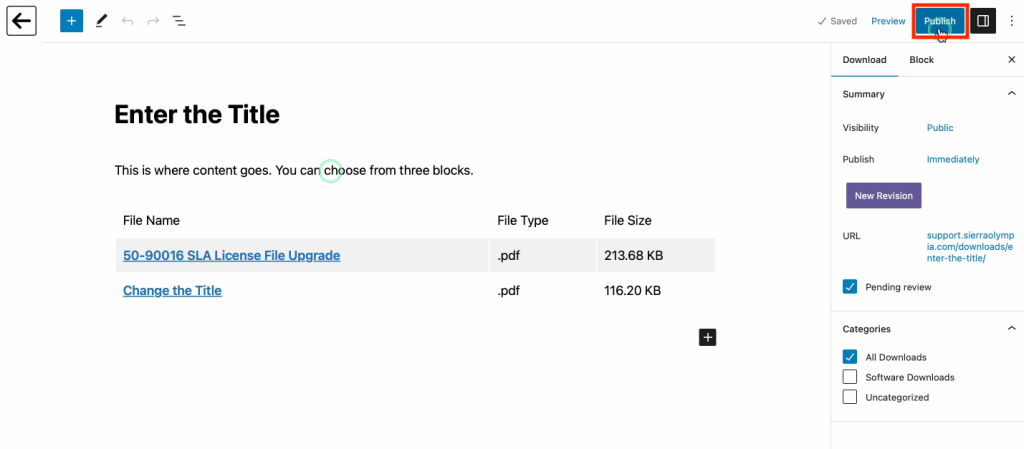
The general public can now view your page.